25 May
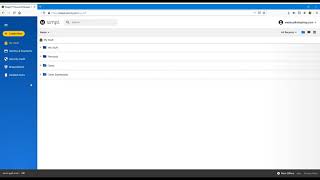
Why Keeper Password Manager
An effective password manager allows your business to be a notch up on its cyber security. You should never store your passwords in an excel spreadsheet. This platform allows all your passwords to be stored in a single and secure location. You only need to remember one password, your login to Keeper!
My Vault
Under your vault in this password manager, you have access to all your saved passwords, whether it may be a personal or shared password. Create your own personal folders or those you wish to share with other members of your team. Start by clicking on Create New, and then select the option of the item you wish to create.
Identity and Payments
Is a password manager for only storing passwords? Not quite. You can save any confidential contact information or save your credit card details.
Security Audit
Looking to see if your passwords are strong enough? This password manager will give you a rating for each password you create and make recommendations if you need to make improvements.
BreachWatch
If you’re not sure if you’re under cyber risk, click on this tab to identify any dark web activity and risk you may be facing.
What Should Your Business do
Watch this short 90 second video for an overview of Keeper Password Manager. If you somehow delete a password, you can recover it under Deleted Items!
If you’re still storing passwords manually, as in a word document, excel spreadsheet, or writing them down, then contact us now!
For more of our videos, subscribe to our YouTube channel.
Follow us on Facebook and LinkedIn!



Recent Comments